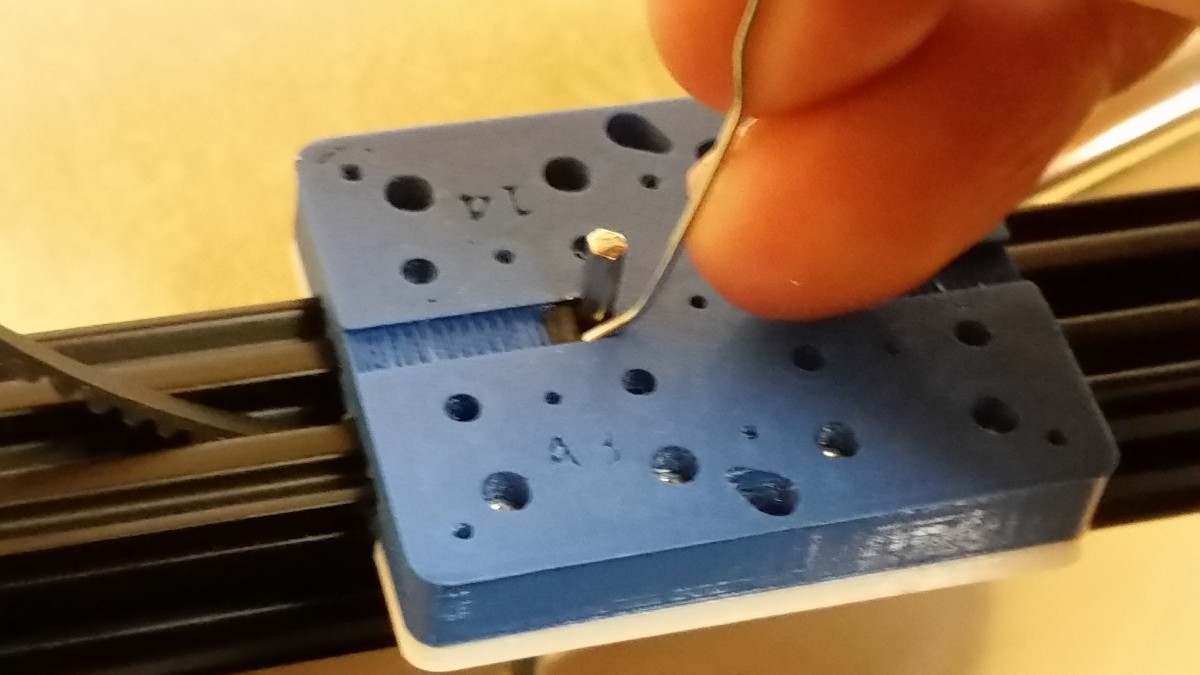The Verus CLI (Command Line Interface) Wallet is used for scripting and automation, as an interface to applications utilizing or providing services relating to Verus, and by power-users who want maximum control over their wallets or want to run Verus on headless systems. This series of posts is written for the Linux environment, and may have details specific to the Bash shell, but the principles should translate well to other environments. If you’re new to the Linux command line you might want to look up some intros to get some foundational principles down (directory navigation and piping in particular) so you’ll have an easier time following along.
Continue reading “Verus CLI Guide 1: Getting Started Running a Verus Node/Wallet”Category: Updates
Quick Tip: Enable a Paused Printer in Cups
My HP Printer sometimes has an issue where after printing once the printer becomes unavailable. In system-config-printer – it shows up as paused, using lpstat-p on the command line shows it as disabled.
In my case, at least, restarting cups did nothing to resolve the problem, though restarting the whole system has sometimes worked.
The solution I found was to use lpstat -p to find the name of the printer and verify its status there. The output I got was:
printer Home disabled since Thu 11 May 2017 10:55:02 AM PDT –
reason unknown
printer PDF is idle. enabled since Mon 27 Mar 2017 02:23:42 PM PDT
The “Home” printer is the one I want to start up again, which was done with this command: cupsenable Home
Now, the lpstat-p returns the following:
printer Home is idle. enabled since Thu 11 May 2017 11:07:06 AM PDT
printer PDF is idle. enabled since Mon 27 Mar 2017 02:23:42 PM PDT
and in the system-config-printer gui, it shows as ready, and will print without issue.
Tray Icons Not Appearing in i3 on Ubuntu
On my laptop install of Ubuntu Server 16.04, when I first installed i3 I found that tray icons weren’t working. I tested with volti, the network manager applet, and dropbox – nothing, and no errors from the applications.
The problem was with the following line in the i3 configuration file (located at ~/.config/i3/config, formerly .i3/config in prior versions [or packages]):
tray_output primary
I suspect this would work fine if there were a primary display configured in my xorg settings, but that isn’t the case. Commenting out this line did the trick (removal would also work) after restarting i3 (shift+mod+r).
Detecting Caps Lock from the Linux Command Line
A while back I got a new laptop, a Thinkpad T440s. It has been a wonderful machine, but does have a few small shortcomings – one of which is the lack of a hardware indicator for caps lock status – there are other keys with indicator lights – the mute, mic mute, and function shift keys, but not caps lock – What the heck?
I wanted to fix this to some degree by setting up an on-screen indicator to let me know if caps lock is on. Here’s the script I wound up using to get that data.
#!/bin/bash
v=`xset -q | grep Caps`echo ${v:7:17}
Save this to a file ending in .sh, apply chmod +x <filename> to make it executable, and you’re good to go. Running this script will generate output that plainly tells you if caps lock is on or not. Next step – integrate it into my status bar.
Fixing Missing Menu Bars in Openbox on Ubuntu
With a recent update (I don’t know which one), menu bars in several apps disappeared. The fix was removing the appmenu-qt5 package using the following in a terminal:
sudo apt-get remove appmenu-qt5
If you’re running stock Ubuntu (with the Unity interface) this may cause problems, but appears to work beautifully with Openbox.
Threading the Belts During Assembly of BuildSpark Linear Actuator Kits
I’ve now assembled two BuildSpark Linear Actuator Kits. I have lots of good things to say about them – they’re well conceived and designed, compact, and the 3D printed parts are better than most of the printed parts I’ve gotten from printer companies. The only part of the assembly I found cumbersome was getting the belt threaded through the holes in the carriage.
The method shown in the BuildSpark official assembly demonstration video really didn’t work well for me. Neither of my kits had belts with the natural bend to help it up into the hole, and I had great difficulty grabbing hold of the belt with any sort of tool to pull it up through.
Continue reading “Threading the Belts During Assembly of BuildSpark Linear Actuator Kits”
Fixing Magnet Links in Chromium on Linux
I just discovered that magnet links didn’t work out of the box in Chromium on CrunchBang Linux.
I tried a couple of other fixes found in other places and figured I’d repeat the one that worked here in case it can be helpful to someone.
The solution that worked came from here, although it turned out that only this one command was necessary.
xdg-mime default transmission-gtk.desktop x-scheme-handler/magnet
Goals for this Site
While I use Evernote to store notes and links to relevant information, I want to set up a more public repository of random things I want to keep track of that might also be helpful to others. These are probably going to be technical in nature more often than not, dealing with GNU/Linux, Arduino, Bitcoin, encryption, 3D printing, or whatever else I feel like.
If I post something that you have insight into, please don’t hesitate to comment with more information or corrections!